Vuex
vuex是专为 Vue.js 应用程序开发的 状态管理模式。它采用 集中式存储管理应用的所有组件的状态,并以相应的规则保证状态以一种可预测的方式发生变化。
主要用于管理vue中的数据,可以兄弟组件互相传值;
1、图文解析
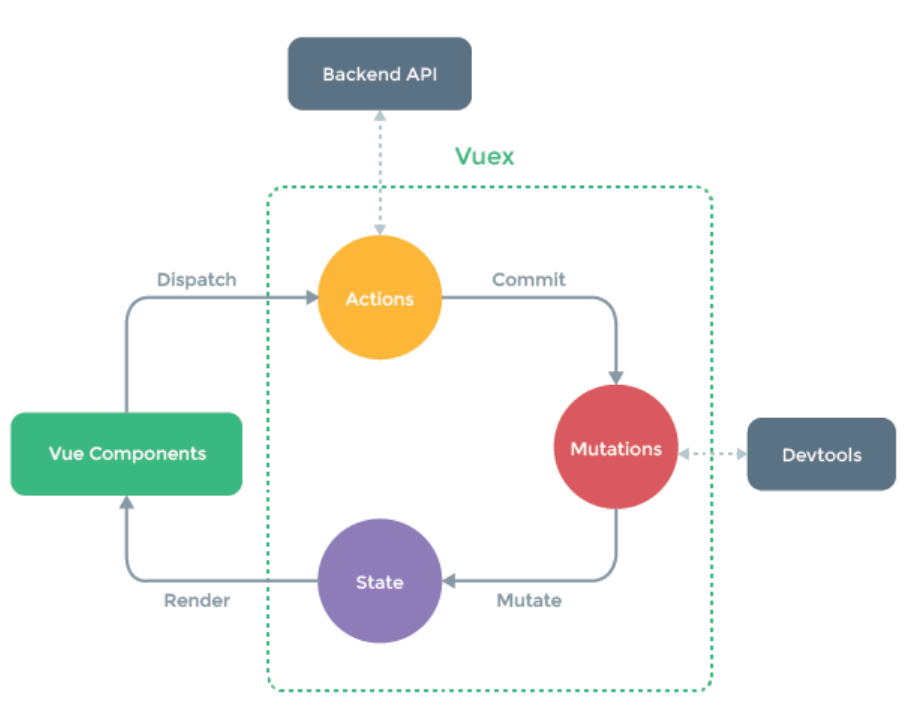
上图的解释:
① Vue Components 是我们的 vue 组件,组件会触发(dispatch)一些事件或动作(Actions);
② 我们在 组件 中发出的动作,肯定是想获取或者改变数据的,但是在 vuex 中,数据是集中管理的,我们不能直接去更改数据,所以会把这个动作提交(Commit)到 Mutations 中;
③ 然后 Mutations 就去改变(Mutate)State 中的数据;
④ 当 State 中的数据被改变之后,就会重新渲染(Render)到 Vue Components (组件)中去, Vue Components (组件)展示更新后的数据,完成一个流程。
// 调用数据
this.$store.state.city;
//修改store中的内容
this.$store.dispatch('name',value);
//或者直接使用commit进行修改
this.$store.commit('name',value);
2、核心 - store
Vuex 的核心是 Store(仓库),相当于是一个容器,一个Store实例中包含以下属性的方法:
- state 定义属性(状态 、数据)
- getters 用来获取属性【就像计算属性,getter 的返回值会根据它的依赖被缓存起来,且只有当它的依赖值发生了改变才会被重新计算;getter 接受 state 作为其第一个参数;】
- actions 定义方法(动作)【也可以直接修改state,通过提交 mutation 的方式,而非直接改变
this.$store.state.count,是因为我们想要 更明确地追踪到状态的变化】 - commit 提交变化,修改数据的唯一方式就是提交 mutations
- mutations 定义变化,处理状态(数据)的改变【操作state中的数据
store.commit('increment')】 - mapGetters 用来获取属性(数据)
- mapActions 用来获取方法(动作)state:管理项目的数据(进行数据初始化);
3、mutation和action之间有什么区别?
actions 可以包含任意异步操作,提交的是 mutation,而不是直接变更状态;
mutation是同步的,使用 this.$store.commit('xxx') 来提交mutation;
(下文来自尤大大)
区分 actions 和 mutations 并不是为了解决竞态问题,而是 为了能用 devtools 追踪状态变化。
事实上在 vuex 里面 actions 只是一个架构性的概念,并不是必须的,说到底只是一个函数,你在里面想干嘛都可以,只要 最后触发 mutation 就行。异步竞态怎么处理那是用户自己的事情。vuex 真正限制你的只有 <span style=color:red>mutation 必须是同步的</span> 这一点(在 redux 里面就好像 reducer 必须同步返回下一个状态一样)。
同步的意义在于这样每一个 mutation 执行完成后都可以对应到一个新的状态,这样 devtools 就可以打个 snapshot 存下来,然后就可以随便 time-travel 了。
如果你开着 devtool 调用一个异步的 action,你可以清楚地看到它所调用的 mutation 是何时被记录下来的,并且可以立刻查看它们对应的状态。
<div id="app1">8</div>
//store.js
import Vue from 'vue';
import Vuex from 'vuex';
Vue.use(Vuex);
const store = new Vuex.Store({
state:{
count:0
}
});
new Vue({
el:'#app1',
store,
computed:{
count(){
return this.$store.state.count
}
}
})
4、vuex的使用
需要在根实例main.js中传入store
import store from './store'
new Vue({
el: '#app',
router,
store,
components: { App },
template: '<App/>'
})
写在一个页面上的话,需要判断本地是否已经有这个数据了
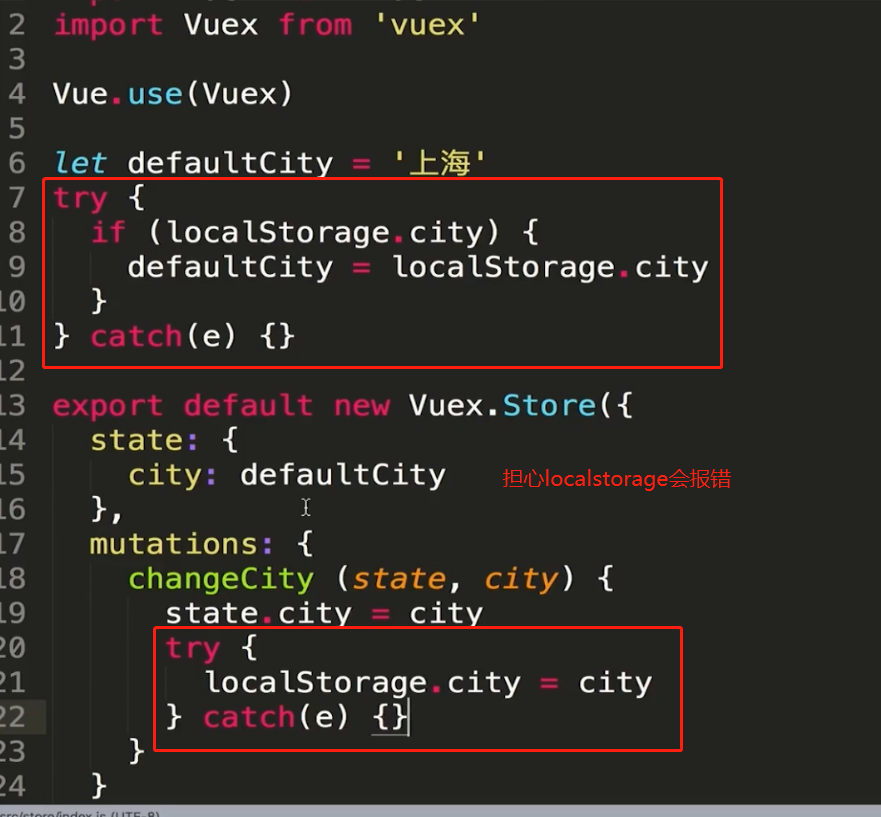
在src–store–index.js中声明state、mutations
import Vue from 'vue'
import Vuex from 'vuex'
import state from './state'
import mutations from './mutations'
Vue.use(Vuex)
export default new Vuex.Store({
state,
mutations
})
然后在src–store–state.js中声明公共使用的数据
let defaultCity = '上海'
try {
if (localStorage.city) {
defaultCity = localStorage.city
}
} catch (e) {}
export default {
city: defaultCity // 调用的时候,调用city就可以了
}
在src–store–mutations.js中声明改变公共变量的方法
export default {
changeCity (state, city) { // 调用的时候使用changeCity就可以了
state.city = city
try {
localStorage.city = city
} catch (e) {}
}
}
在实际使用的页面中,就可以直接使用了
// 调用数据
this.$store.state.city;
//修改store中的内容
this.$store.dispatch('name',value);
//或者直接使用commit进行修改
this.$store.commit('name',value);